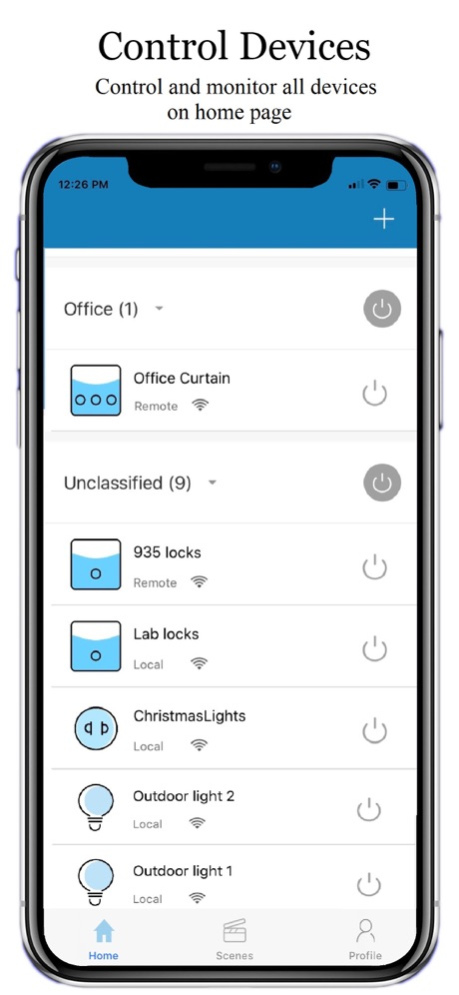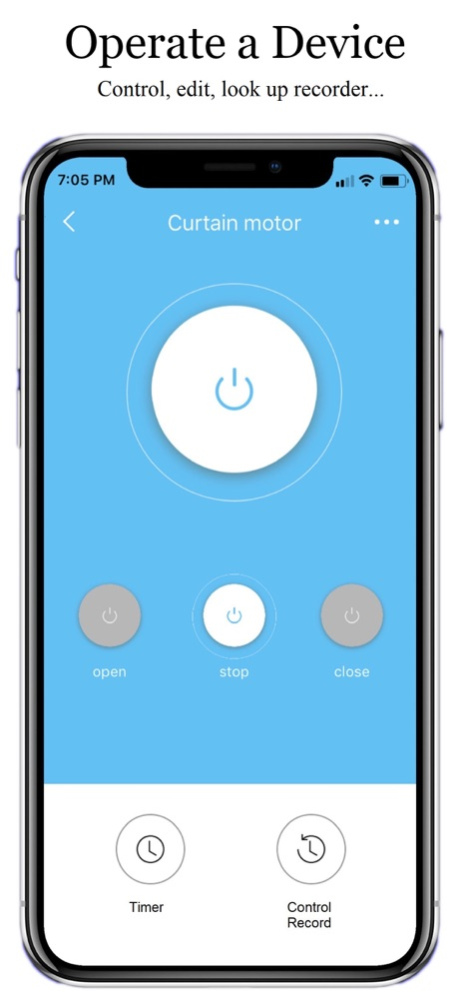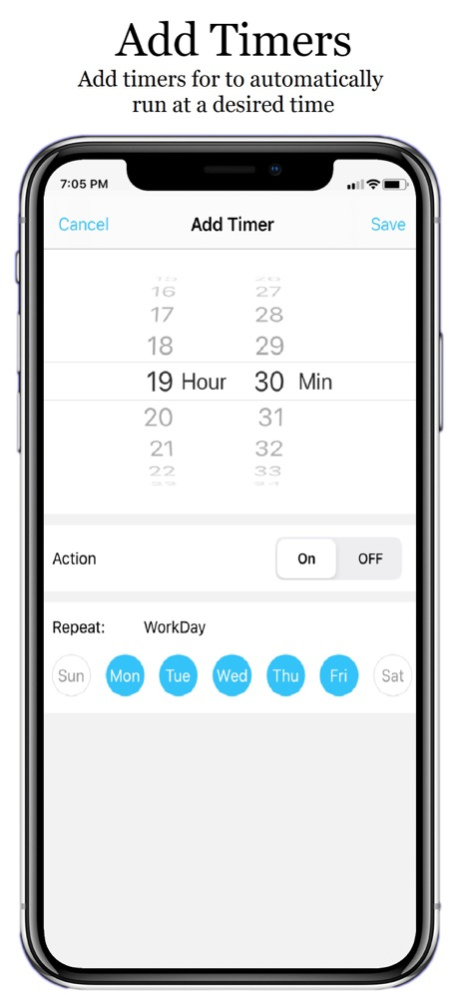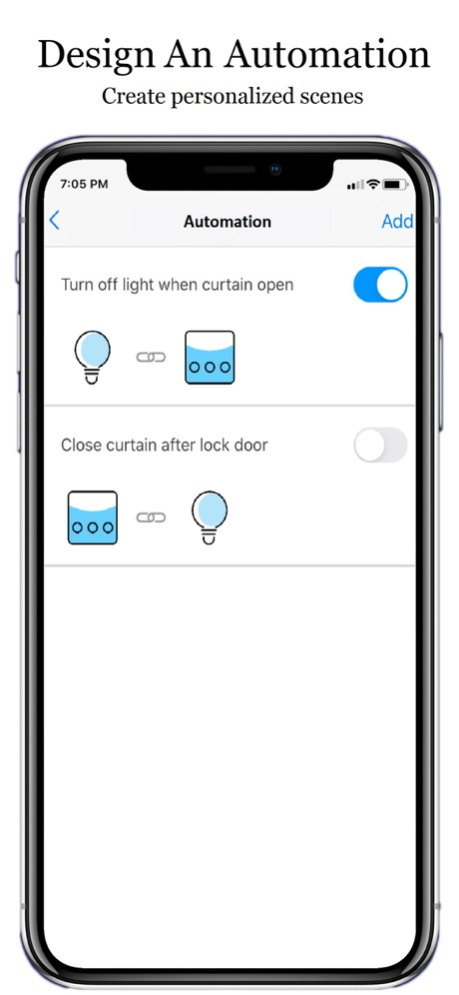METechs SWCtrl 1.6
Continue to app
Free Version
Publisher Description
With the app and METechs SWCtrl control switch, relay, smart plug, light..., you can control motorized curtain rods, motorized roller shade systems, tubular roller motors, electric locks, lights, appliances, and other automation devices from anywhere.
Increase energy efficiency and personal security by automatically opening or closing curtains with timer functions or home automation. If you are enthusiastic about automation or lazy lifestyle, control them by a simple touch or voice command. It works with Amazon Alexa or Google Assistant voice control; if you are old school style, you still can control these devices with physical touch switches. Either way, METechs provides a truly Automation Lifestyle for everyone!
[Key Features]
•Directly controlled by a smartphone, no hub required
•Works with Amazon Alexa, Google Assistant, or voice control
•Work independently with or without Wi-Fi
•Can be controlled in local and remote modes
•Timing control devices any time in any day, weekday, or weekend
•Multiple devices control by each other with IF…THEN… logic
•Look up log for who, when, and where the devices were operated
•Easily shares with others via the built-in Wi-Fi hotspot
Our app may not be perfect yet and still under development. Our teams are working hard and smart to continually improve the app. Email Support@METechs.com with questions and comments. Visit www.METechs.com to find it out more.
Mar 5, 2021
Version 1.6
1. Updated configuration
2. Optimized page interactions
3. Fixed Bugs
About METechs SWCtrl
METechs SWCtrl is a free app for iOS published in the System Maintenance list of apps, part of System Utilities.
The company that develops METechs SWCtrl is METechs. The latest version released by its developer is 1.6.
To install METechs SWCtrl on your iOS device, just click the green Continue To App button above to start the installation process. The app is listed on our website since 2021-03-05 and was downloaded 0 times. We have already checked if the download link is safe, however for your own protection we recommend that you scan the downloaded app with your antivirus. Your antivirus may detect the METechs SWCtrl as malware if the download link is broken.
How to install METechs SWCtrl on your iOS device:
- Click on the Continue To App button on our website. This will redirect you to the App Store.
- Once the METechs SWCtrl is shown in the iTunes listing of your iOS device, you can start its download and installation. Tap on the GET button to the right of the app to start downloading it.
- If you are not logged-in the iOS appstore app, you'll be prompted for your your Apple ID and/or password.
- After METechs SWCtrl is downloaded, you'll see an INSTALL button to the right. Tap on it to start the actual installation of the iOS app.
- Once installation is finished you can tap on the OPEN button to start it. Its icon will also be added to your device home screen.